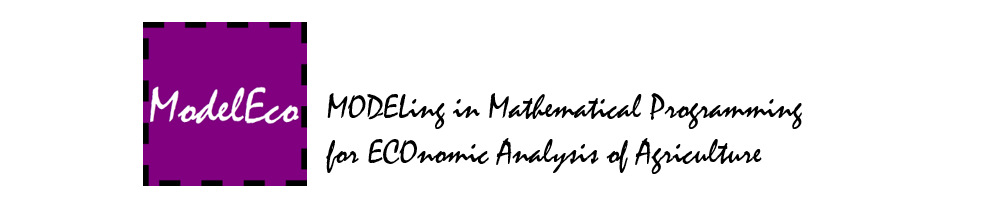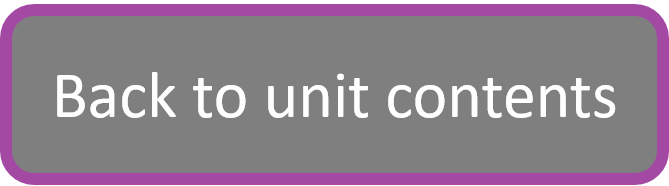You should find the following table in the display tab of your .lst file :

It was created thanks to the following code (* introduces a comment) :
Parameter RESULT(*,*);
*a two dimension RESULT parameter was created, therefore with a row and a column. The content of the latter was not specified. The * were then replaced either by a SET, or by a name which was chosen and displayed.
RESULT(c,t) = X.L(c,t);
*Firstly, RESULT is completed with c rows and t columns, the optimum value (.L for level) of the land area per crop and per technology is displayed in each table cell. It must be noted that the tomato does not appear in the table for its land area is equal to zero.
RESULT(‘Land’, ‘Marginal’)=LAND.M;
*A ‘Land’ row and a ‘Marginal’ column are created, the cell contains the marginal value of the land equation (.M for marginal). ‘Land’ and ‘Marginal’ are the terms which we wish to display in the table.
RESULT(‘Labour_Winter’, ‘Total’) = LABOUR.L(‘winter’);
*a ‘Labour_Winter’ row and a ‘Total’ column are created, the cell is filled with the optimum value of the quantity of work (‘winter’). ‘winter’ is presented with inverted commas for it is a component of a SET.
RESULT(‘Labour_Winter’, ‘Marginal’)= LABOUR.M(‘winter’);
*The ‘Labour_Winter’ row and the ‘Marginal’ column have already existed, GAMS will therefore directly intervene in the cell and fill it with the marginal value of the labour equation (‘winter’).
RESULT(‘Travail_Ete’, ‘Total’) = TRAVAIL.L(‘ete’);
RESULT(‘Travail_Ete’, ‘Marginal’)= TRAVAIL.M(‘ete’);
RESULT(‘Eau’, ‘Total’) = EAU.L;
RESULT(‘Eau’, ‘Marginal’)= EAU.M;
RESULT(c,’TOTAL’) = sum(t, X.L(c,t));
RESULT(‘Revenu’, ‘TOTAL’) = Z.L ;
Display RESULT ;
*the results table is displayed.